Announcing Begin teams

by Ryan Block
@ryan@mastodon.social
on
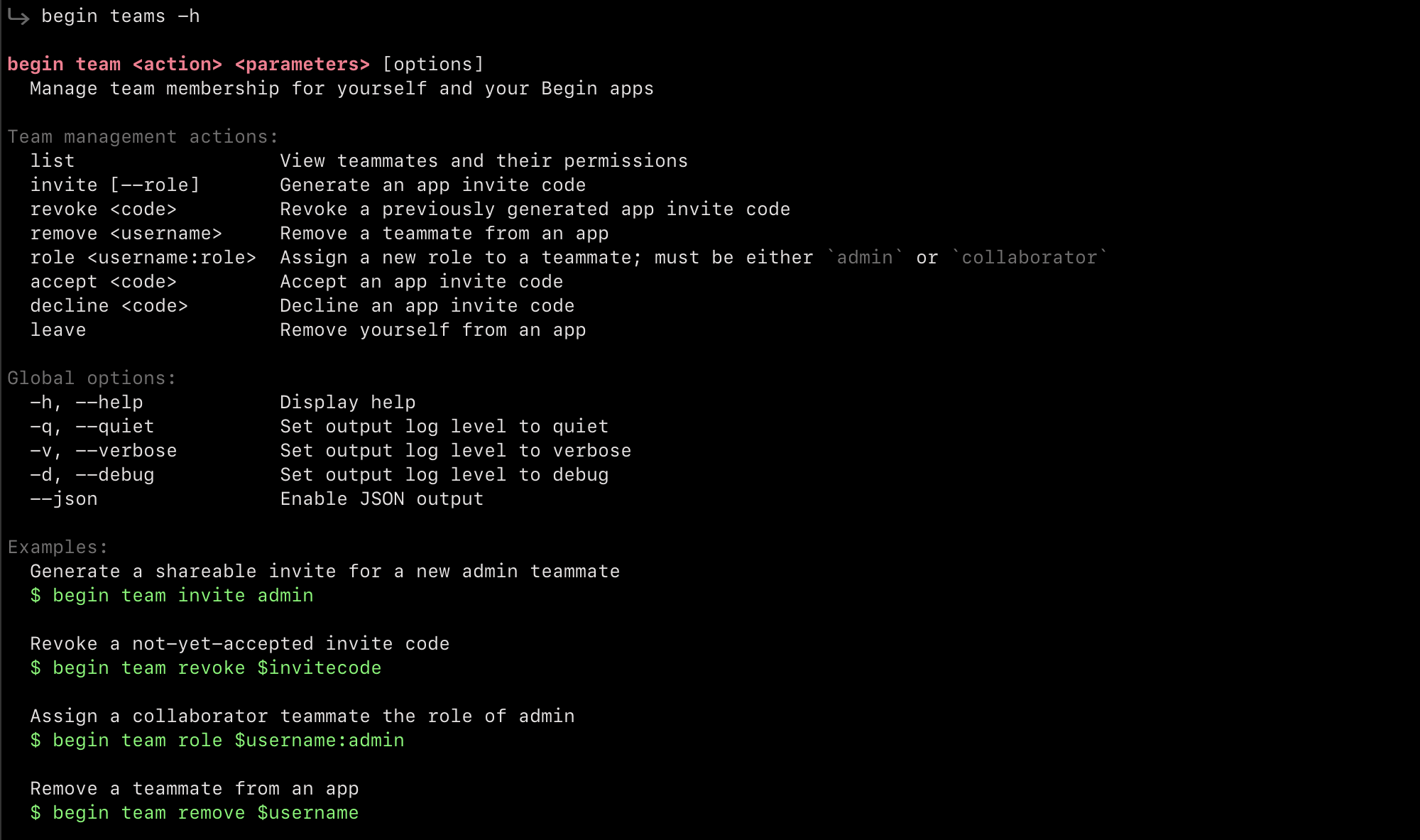
By popular demand, we are very excited to announce the release of Begin teams, enabling all Begin users to invite teammates to their apps.
Start collaborating
After updating to the latest version of the Begin CLI (begin update), run the team (or teams) command to create an invitation for a collaborator, like so: begin team invite.
Tip: if you aren’t currently in your project directory, you can also specify the app ID via CLI like so: begin team invite --app ABC123.
Once you have your invite code to your app, privately share it with a friend (via direct message on Discord or Slack, email, etc.). Once your teammates have accepted, you can view your team with begin team list (or ls, if you like):
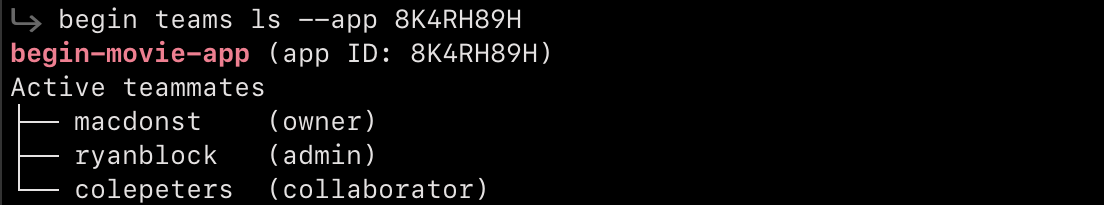
Roles & permissions
Currently, Begin supports three kinds of roles within an app:
owner- full permissions, cannot be removed from / leave the appadmin- full permissions, but can be removed from / leave the appcollaborator(default) - cannot administer teammates and destroy the app, but otherwise has full permissions
This means all your teammates will be able to spin up new app environments (begin create), deploy builds (begin deploy), tail logs (begin tail), and more.
Learn more
Find additional info and examples of Begin teams in our docs.