Managing your Begin tokens

by Ryan Block
@ryan@mastodon.social
on
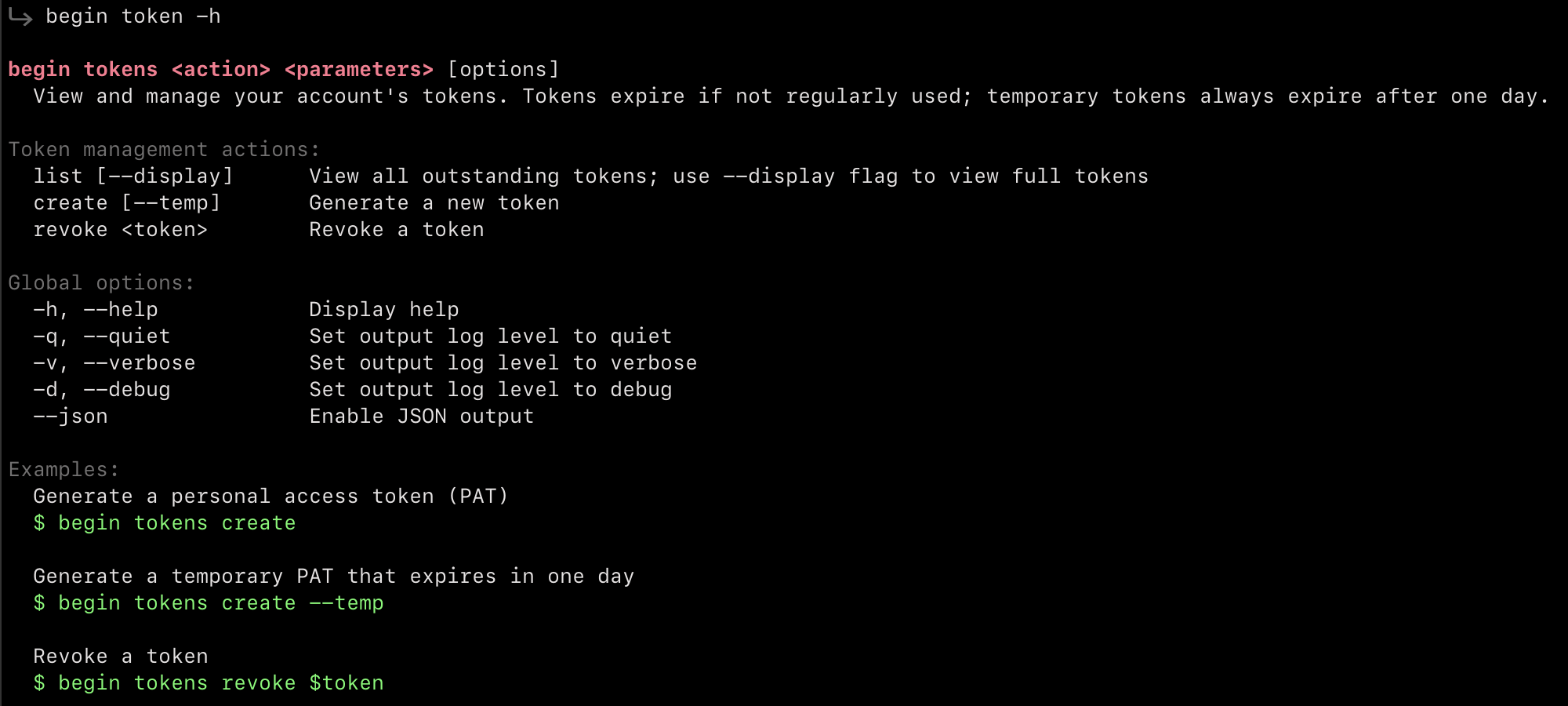
Begin users now have more options for managing their tokens with the begin tokens (or token) command.
This new command enables issuance of new personal access tokens and temporary tokens, as well as the immediate revocation of outstanding tokens.
Token management
After updating to the latest version of the Begin CLI (begin update), create a new personal access token like so: begin tokens create.
All your tokens have full permissions on your account, so be sure you treat them as you would any secret.
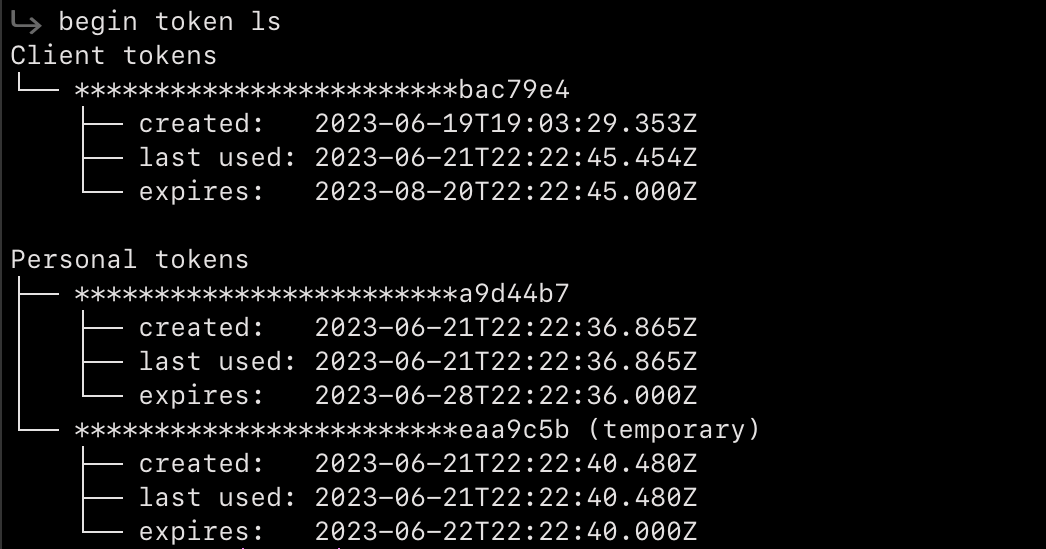
Token types & expiration
Begin currently supports three kinds of access tokens: client, personal, and temporary personal tokens. Currently, all tokens have full account privileges, so treat them all with care.
When you log in with the Begin CLI (begin login), the Begin API issues a new client token; these tokens are displayed at the top of your token list (begin tokens ls), while personal and temporary personal tokens are displayed below.
Token expiration
By default all Begin tokens expire. Here are the specifics:
- Client tokens (created with
begin login) expire after a multi-week period of non-use. If client tokens are used regularly, they will never expire. - Personal tokens (created with
begin tokens create) have a shorter initial expiration period of one week; after initial use, their expiration is increased to multiple weeks of non-use, like client tokens. - Temporary tokens (created with
begin tokens create --temp) always expire after one day, no matter how frequently used.
Learn more
Find additional info and examples of Begin tokens in our docs.